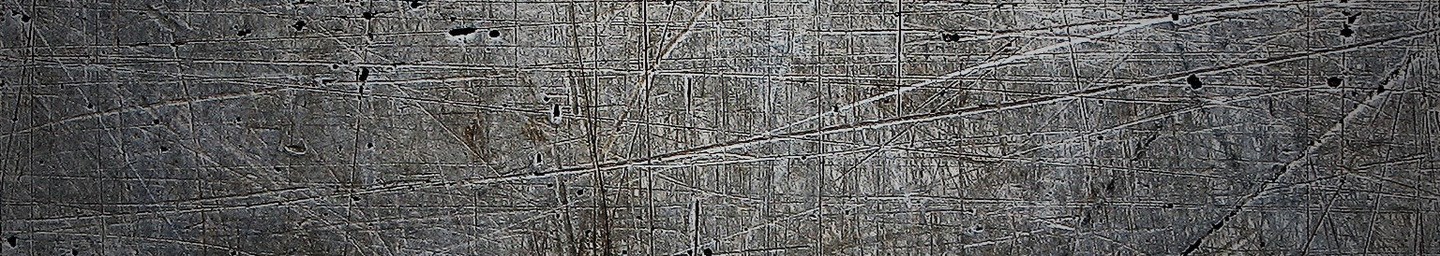
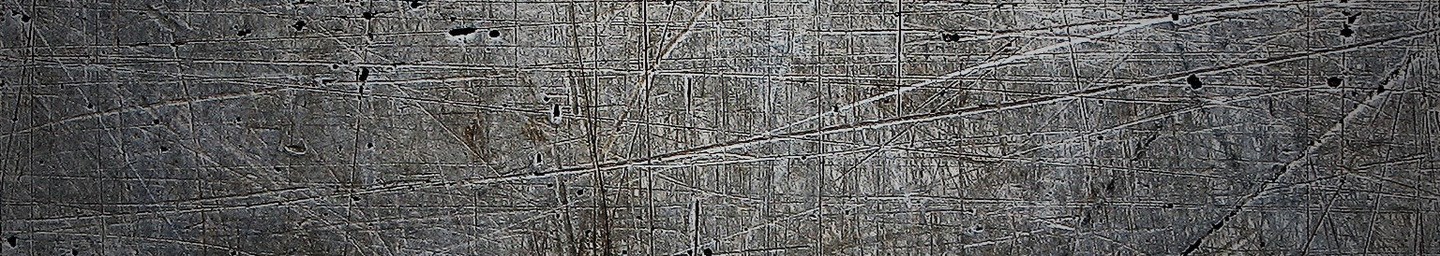
swagger URI: https://api.ssgsolutions.com/access/swagger
To be able to quickly test the API, there is a " mock user " who gives a response but is the same response no matter what you submit.
ClientID = MockClient
Client Secret = MockClient
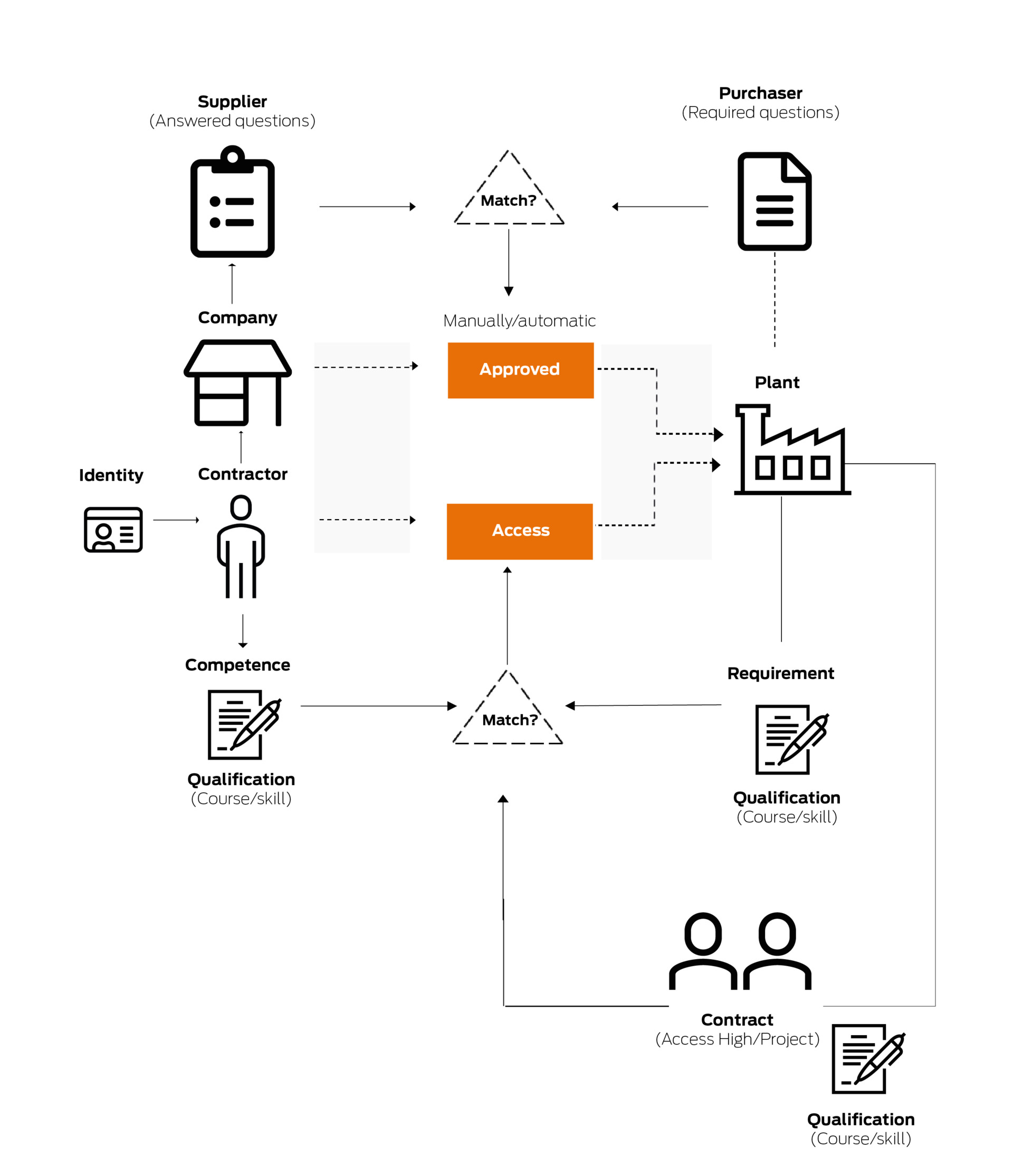
Plant
Plant corresponds to the requirements-making facility, that is, the one that requires that all contractors ( Contractors ) who want access ( Access ) to the facility must have completed the courses ( Competence ) that the facility sets requirements ( Requirements ). Here you can also see if the facility requires the company to be inspected and approved by the Supplier service.
Zone
Zone corresponds to an area. An area may have its own access requirements. An area can either exist within the facility (then the area is classified as Zone 1/internal) and then that facility inherits access requirements or it is outside the area (then it is classified as Zone2/external) and has its own access requirements. See image here.
Identity
An entrepreneur (Contractor) can be identified via one or more identities ( Identity ) associated with it, such as the social security number, access card number or the access card's MIFARE ID.
Contractor
One Contractor corresponds to the physical person who is to have access ( Access ) to the claim-making plant ( Plant ). Includes, for example, the name of the person.
Company
A contractor (contractor) may represent one or more contractors (Company). Includes, for example, the name of the company.
Contract
A Contract corresponds to a project that a contractor can be staffed by or employed by.
Competence
One Competence corresponds to a completed course or otherwise acquired knowledge ( Qualification ) and contains information for example validity.
Requirement
An Requirement corresponds to a completed course or otherwise acquired knowledge ( Qualification ) that the plant ( Plant ) requires for the contractor ( Contractor ) to gain access ( Access )
Qualification
One Qualification represents something that a plant (plant) may require ( requirement ) and which at the same time a contractor ( contractor ) can fulfill through their competences ( competences ) such as a completed and valid web course from SSG or a skill / knowledge acquired in another way. It could also be a certificate or a permit.
Access
Access ( Access ) is given to the contractors ( contractors ) who meet the requirements ( requirements ) that the plant (plant) sets by being able to match its underlying knowledge ( qualifications ) with their corresponding knowledge ( competences )
Example
Download Contractor based on Access card number
GET / api / access / v1 / contractors / {identity} / { identityType }
identityType = 'SSG', Identity = Abbreviated number 7 digits
Example:
GET / api / access / v1 / contractors / 1000004 / SSG
Response :
{
"Id": "a8501929-e88b-4315-855e-8ac2d1b5 ****",
"Name": "Lasse Json",
" AccessCardNo ": "1000004",
" PhotoUrl ": "https: //ssgcardissueprod.blob.core.windows.net/cardphotos/89913637-b2a5-4b80 -..."
}
Retrieve entrepreneur based on personal
GET / api / access / v1 / contractors / {identity} / { identityType }
identityType = STAFF, Identity = Person number
Example :
GET / api / access / v1 / contractors / 671023-XXXX / PERSONAL
Response :
{
"Id": "a8501929-e88b-4315-855e-8ac2d1b5 ****",
"Name": "Lasse Json",
" AccessCardNo ": "1000004",
" PhotoUrl ": "https://ssgcardissueprod.blob.core.windows.net/cardphotos/89913637-b2a5-4b80-***"
}
access control
/ api / access / v1 / contractors / { contractorId } / access
contractorId = Id on Contractor, listed in the example above.
Example :
GET / api / access / v1 / contractors / a8501929-e88b-4315-855e-8ac2d1b5 **** / access
Response:
{
" HasAccess ": true ,
" ValidTo ": "2019-01-28T19: 33: 17.533",
" PlantId ": "ded49d7f-5109-476b-a4de-4fee9ea3 ****",
" ContractorId ": "a8501929-e88b-4315-855e-8ac2d1b5 ****"
}
Control of company
/api/access/v1/companies/{companyId}/approved
companyId = Id of company.
Example:
GET /api/access/v1/companies/a8501929-e88b-4315-855e-8ac2d1b5****/approved
Respons:
{
"IsApproved": true,
"PlantId": "ded49d7f-5109-476b-a4de-4fee9ea3****",
"CompanyId": "a8501929-e88b-4315-855e-8ac2d1b5****"
}